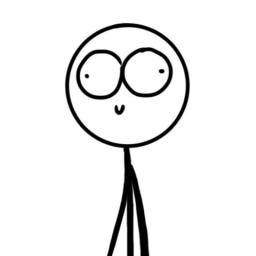Several of you complained about not being able to copy/paste in the webbased version, unlike PC version.
Modifying your Java security policy is the only way to grant a Java applet permission to read from and write to your system clipboard.
A program called Policy Tool is installed with your Java runtime, and is used to modify your Java policy.
Here is how to do this (you only have to do it once, takes about 1-2 minutes):
1. Locate the file policytool.exe in your Java Runtime installation folder (usually "C:\Program Files\Java\jre6\bin" or something similar in windows)
2. Start policytool.exe (by double clicking)
3. Choose File|Save to create a file named exactly .java.policy in your windows home directory:
XP, 2000: C:\Documents and Settings\{USER}\.java.policy;
Windows Vista, Windows 7: C:\Users\{USER}\.java.policy;
where {USER} is your windows login name.
Now your newly created policy file should be displayed in the tool.
4. Click the Add Policy Entry
5. Enter
http://gs1.flyordie.com/-
as the CodeBase
Click "Add Permission".
Select "AWTPermission" from the permission dropdown list.
Select "accessClipboard" from the "Target Name" dropdown list
Click OK.
Click Done.
6. repeat step 5, but enter
http://gs2.flyordie.com/-
as the codebase (all other steps should be the same)
You should see two entries on the main panel of the policytool:
CodeBase "
http://gs1.flyordie.com/-
"
CodeBase "
http://gs2.flyordie.com/-
"
7. File | Save
8. You are ready and hopefully are able to use copy/paste.